webChronicle: your personal Wayback Machine
In October 10. 2024 I was looking an archived copy of the website on the Wayback Machine and found that the web archive is down.
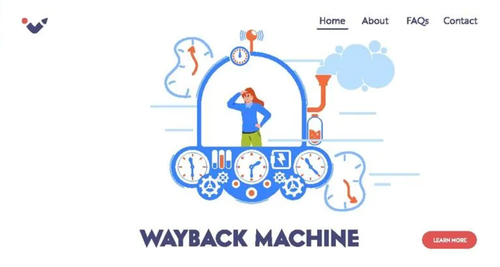
Shortly I started looking at internet media, what's happened to one of the useful resources in the internet, and found Wayback Machine is down for a reason of DDoS attack.
Here is a Forbes article about this incident.
This case brings me to the idea of creating a personal web archiving tool that allows you to capture and explore snapshots of webpages over time. Like the Wayback Machine, but as your own personal Time Machine.
Meet the webChronicle # Anchor link
The webChronicle is a simple tool that allows you to capture and explore snapshots of webpages over time. It's like the Wayback Machine, but as your own personal Time Machine.

How it works # Anchor link
The webChronicle builds on the Eleventy static site generator and the website-scraper package to capture and store snapshots of webpages.
As a result you will have a static website that you can host on Netlify or Vercel to explore snapshots of webpages over time.
You also may deploy this project to other platforms like Heroku, AWS, Cloudflare Pages or Google Cloud.
How to use # Anchor link
- Clone the webChronicle repository.
- Install dependencies with
npm install. - Update
webchronicle.config.jswith your configuration:
Full configuration options are available in the Options section.module.exports = { ... urls: [ 'https://example.com', 'https://example.org', ], urlFilter: (url) => { return url.includes('example.com') || url.includes('example.org'); }, ... }; - Run the scraper:
npm run scraper - Commit the changes to your repository:
git add ./scrapped-websites git commit -m "Scrapped websites" git push - Deploy the project to your preferred platform or run it locally
http://localhost:8080:npm run start - Explore the snapshots of the webpages over time.
- Enjoy! 🎉
Live demo # Anchor link
You can explore the live demo of the webChronicle at webChronicle.
Credits # Anchor link
Special thanks to James Dancer for the inspiration behind the name. Your idea was spot on!
Contributing and source code # Anchor link
You can find the source code of the webChronicle on GitHub.
If you notice an issue, feel free to open an issue.
Happy Holidays, and Thanks for reading! 🙏
May the 4th be with you,
Alex

