Campaign URL Builder Introducing the Shortcodes
Today, I’m excited to introduce the first release of shortcodes for Campaign URL Builder plugin.
Shortcode settings moved to new tab Shortcode on top tabs menu.
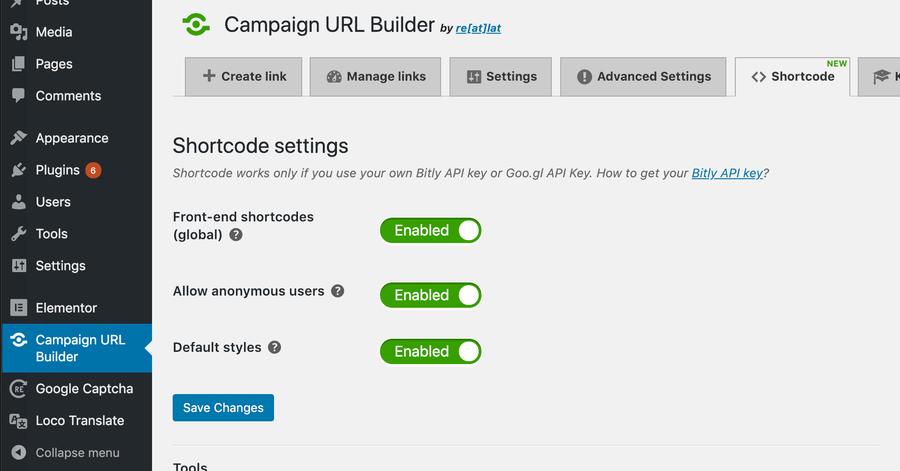
By default, shortcodes disabled, also if you use bulletin API key shortcodes also will be disabled.
Please use your API key for Bitly. How to find your Bitly API key, read here.
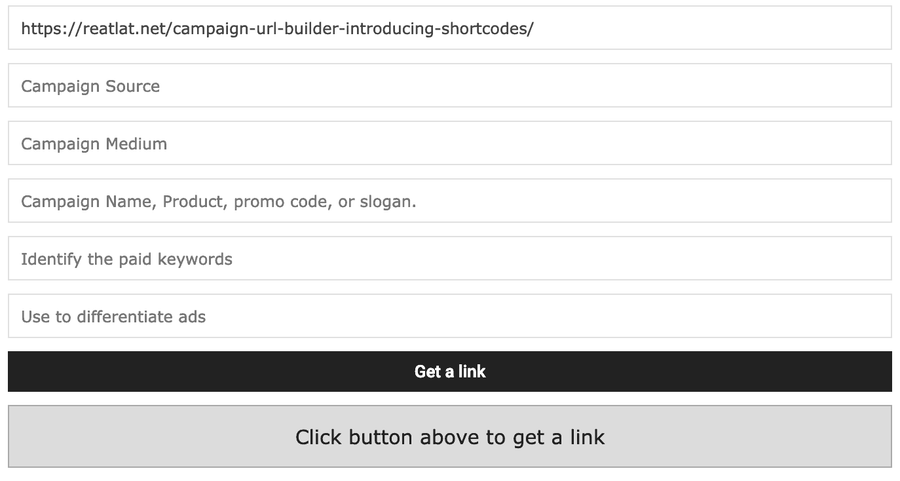
This is how default shortcode generate a form on front-end
How to use shortcode # Anchor link
- Setup your Bitly API Key.
- Enable Shotcode toggle in plugin settings.
- (optional) Enable shortcode for Anonymous visitor.
- Place shortcode (Campaign-URL-Builder) on target page.
Styling # Anchor link
By default, shortcode styles have very basic styles, you can disable it and create your styles.
Shortcode attributes # Anchor link
Attributes is optional and for your choice.
- wrapper=”anyCssClass additionalClass”
- wrapper-inline-style=”background: #ff0000; padding: 10px”
- form=”anyCssClass additionalClass”
- form-inline-style=”background: #ffff00; padding: 15px”
- input-class=”anyCssClass additionalClass”
- type=”preset”
- campaign_page=”https://alex.zappa.dev/wp-plugin-campaign-url-builder/”
- utm_source=”reatlat_homepage”
- utm_medium=”blogpost”
- utm_campaign=”Introducing shortcodes”
- utm_term=”serach key words”
- utm_content=”some content”
- custom_parameters=”key=value|key2=value|key3=value3″
- hidden=”utm_source,utm_medium,utm_campaign”
This is stock example, you can replace it like you want.
Important to know. # Anchor link
If you use type=”preset” all fields which already have presented attributes will have read only attribute, and front end users can’t replace it.
The custom_parameters, you can pass only 3 couples. For example my_param=someValue. please separate couples by Vertical Bar.
The attribute hidden can contain the name of fields which you want to hide from front-end. For example, hidden=”utm_source,utm_medium,utm_campaign” in this case 3 input fields will be hidden for users.
Very soon, I will prepare the visual shortcode generator.
Examples # Anchor link
Simple example
[Campaign-URL-Builder]Advanced example
[Campaign-URL-Builder wrapper="MegaWrapperClass" wrapper-inline-style="background:#ccc;padding:15px;" form="MegaFormClass" form-inline-style="padding:10px; background:#c19393" campaign_page="https://alex.zappa.dev" utm_source="" utm_medium="" utm_campaign="" utm_term="" utm_content=""]PHP example
<?php echo do_shortcode('[Campaign-URL-Builder]'); ?>May the 4th be with you,
Alex